Which Framework Is Best For Web Development?

Ever wondered “Which Framework Is Best For Web Development?” You’re not alone—many students have the same question. Did you know that Node.js overtook React.js as the most used web framework among software developers worldwide in 2024? This blog will guide you to pick the right framework for your project, with clear and simple explanations. Understanding Web Development Frameworks Web development frameworks help you create websites faster. They provide tools and structures to make coding easier. Definition and Purpose Web development frameworks are tools that help build websites. They provide pre-written code. This saves time and effort. These frameworks make web development easier and faster. There are two main types of frameworks: front-end and back-end. Front-end handles what users see on the screen, like buttons or images. Back-end manages data, server interactions, and business logic behind the scenes. Both types work together to create complete web applications. Front-End vs. Back-End Frameworks Front-end frameworks help make websites look good. They handle what users see and interact with. Popular front-end frameworks are React, Angular, and Vue.js. These tools let you build responsive user interfaces fast. React is widely used because it’s flexible and has a big community. Back-end frameworks work behind the scenes. They manage data and server logic. Node.js with Express is one of the most popular back-end tools in 2024. It’s part of the MEAN stack, which helps build robust web apps quickly. Django and Ruby on Rails are also top choices for handling backend tasks efficiently. Criteria for Selecting a Web Development Framework The right framework will depend on your project’s needs and available resources. Also, check how active the community is and if there’s good documentation. Project Requirements Project requirements guide your framework choice. If you need rapid development, consider using Express with Node.js. It’s part of the MEAN stack and popular for quick builds. Complex projects might need a powerful backend like Django or Ruby on Rails. Small teams often prefer frameworks with strong community support and good documentation, such as React or Vue.js, to speed up learning and troubleshooting. Community Support Community support is crucial for any web development framework. A strong community can help you solve problems fast. For example, Node.js is very popular and has a big community on GitHub. Many developers prefer it because they can find answers easily. “Community support makes learning new frameworks faster.” Django also has great community backing with lots of tutorials and forums. This makes it easier for beginners to start coding right away. Having good documentation helps too, but knowing that real people are there to help feels even better! Documentation and Learning Curve Good documentation helps you learn a framework faster. Many developers search for the best web frameworks on GitHub. React, Angular, and Vue.js have great guides and tutorials. These help new users get started quickly. A steep learning curve can be tough for beginners. jQuery is popular as it simplifies JavaScript tasks. In 2024, Node.js became the most used web framework among developers worldwide. Its active community often provides support to ease the learning process. Top Front-End Frameworks Different front-end frameworks offer unique features to help build user interfaces. Let’s explore some popular choices and see what they have to offer! React.js: Features & Use Cases React.js is great for building user interfaces. It makes it easy to combine HTML and JavaScript using components. Facebook made this framework, and it’s very popular. Developers use React.js for single-page apps like Facebook or Instagram. Its virtual DOM makes updates fast and smooth. Many developers love its big community support, making it a top choice for web development in 2024. Angular: Features & Use Cases Angular is a front-end framework made by Google. It helps build single-page web apps. Many big companies use it for its structure and power. One key feature is two-way data binding, which keeps the model and view in sync. This makes coding easier and faster. Use Angular for large projects that need strong architecture. It works well with complex user interfaces or dashboards. Industry giants like Microsoft and PayPal trust Angular for their apps. Its active community offers lots of support and resources to learn from too. Vue.js: Features & Use Cases Vue.js is a front-end framework that makes building user interfaces easy. It has a simple setup and clear structure. Many developers love Vue because of its flexibility and gentle learning curve. You can use Vue for small projects or big ones, making it very versatile. Vue.js helps to create both single-page applications (SPAs) and complex web apps. Major companies like Alibaba have used it. It works well with other libraries, too. Vue’s community support is strong, providing lots of resources for beginners. This framework is great for both new and advanced developers looking to build interactive web pages quickly. Top Back-End Frameworks 5. Top Back-End Frameworks: Discover which tools can strengthen your server-side development game and find out why they are favored by many developers. Node.js with Express: Features & Use Cases Node.js with Express makes building web applications fast. Express is part of the MEAN stack, which is well-liked for rapid development. It helps manage server routes and handles requests smoothly. In 2024, Node.js became more popular than React.js among developers around the world. This shows how powerful it is in web development. Use cases include creating APIs, dynamic websites, and real-time apps like chat services or online games. Django: Features & Use Cases Django is a powerful back-end framework. It helps build web apps quickly and securely. Django uses Python, which makes it easy to learn and use. This framework has many built-in features like authentication and database management. Many big companies use Django, such as Instagram and Spotify. Django suits both small projects and large ones. It scales well as your app grows. You can easily add more features without much hassle. The community support is strong too; you will find lots of
How to Use Visual Basic for Excel Automation

Do you ever find yourself doing the same tasks over and over in Excel? Maybe you’re making reports or sorting data. This can get boring and take a lot of time. VBA, which stands for Visual Basic for Applications, is here to help with this problem. It’s a programming language made by Microsoft. One cool thing about VBA is that it lets you automate those repetitive tasks in Office apps like Excel. Our article will show you how to start using Visual Basic for automating your work in Excel. You’ll learn how to make your first macro, handle errors, and even use advanced techniques. Get ready to save time with VBA! Getting Started with VBA in Excel To start using VBA in Excel, first activate the Developer Tab. This tab opens up the Visual Basic Editor, where you can write and run your code. Activating the Developer Tab Activating the Developer Tab in Microsoft Excel lets you access many powerful tools. This is a key first step for using Visual Basic for Applications (VBA) to automate tasks. Open Microsoft Excel on your computer. Click on the FILE tab at the top left corner of your screen. Select “Options” from the menu on the left side. A new window called “Excel Options” will pop up. Look for “Customize Ribbon” on the left panel of this window. You will see two columns in the Customize Ribbon area. On the right column, find “Main Tabs.” Scroll through this list until you find “Developer.” Check the box next to “Developer”. Click OK at the bottom of the Excel Options window. Now, you have activated the Developer Tab in Microsoft Excel. This tab includes tools like “Record Macro,” which lets you start automating tasks with VBA quickly and easily. You can also access more advanced features through this tab as you grow your skills with macros and VBA programming in Excel. Overview of the VBA Editor Interface The VBA Editor is a tool you get to by using the ALT + F11 shortcut or clicking on the Developer tab. This space is where you write and change your code. It has parts like a project window that shows all your work files, and a big area for typing your code. You also find windows for properties where you can see details about what you’re working with. This editor makes it easy to create macros in Excel. You can see your work step by step, use tools to find mistakes, and make your code better before using it in Excel spreadsheets. It’s designed for both new coders and pros who want to automate tasks fast and efficiently. Basics of VBA Programming In VBA programming, you get to control Excel in a way that goes beyond simple spreadsheets. You learn to work with items like text boxes and commands, figuring out how they interact through rules and steps. Understanding the Object Model The object model in VBA is like a tree. At the top, we have the Application object. Think of it as the big boss in Word. Then, we get to the Document object that sits right below it, kind of like its trusted assistant. Inside this document, there are Paragraph objects; these are like workers doing their specific jobs within. This setup helps us talk to Excel through VBA. We start from the top and go down step by step to find what we need. Want to change something in a paragraph? First, chat with Application, then Document, and finally get down to Paragraph. It’s simple once you see how things line up – like picking a path through a forest where each tree is an object waiting for instructions on what to do next. Working with Properties and Methods Working with properties and methods in VBA for Excel lets you control parts of your spreadsheet software with code. For example, the line Application.ActiveSheet.Range(“A1”).Select makes Excel focus on cell A1. This uses the Range object, a basic part of Excel VBA that deals with groups of cells. Properties are like facts about something: they tell you what it looks like or where it is. Methods are actions; they do things like save or select. You can also use Application.ActiveDocument.Save to keep changes in Word documents. This shows how properties and methods work not just in Excel but across different Office applications like MS Word and Outlook. They help automate tasks by setting properties (like which cell to look at) and using methods (to actually look there). It’s about giving commands: “Go here, do this.” And by using loops or if statements, your macros become smarter, doing more work automatically. Creating Your First Macro Starting with macros in Excel opens up a whole new way to automate tasks. First, you use the record function to capture steps, then tweak those steps in the editor for precision work. Recording a Macro Recording a macro in Excel is easy. You can automate tasks with just a few clicks. Here’s how: Open Excel. Click on the “Quick Access Toolbar.” Choose “More Commands” from the menu. Select “Customize Quick Access Toolbar” on the left side. Find the “Choose commands from” drop-down menu. Pick “All Commands.” Scroll down and click on “Record Macro…” Hit the “Add >>” button. Press “OK.” The Record Macro button now shows up in your Quick Access Toolbar. Click on the newly added Record Macro icon. A box pops up asking for details about your macro. Type in a name for your macro, like MACRO1, but don’t use spaces or special symbols. For storage, pick “This Workbook” to use your macro in the current file only. If you want a shortcut, choose a letter under “Shortcut key.” This lets you run your macro with a quick keyboard command. Write what your macro does in the “Description” box if you like – it’s optional! Click “OK” to start recording what you do in Excel. Perform the actions you
The Role of C and C++ in Game Development

Making games is hard. You need to think about stories, art, and how the game feels. But one big challenge is making sure the game runs fast and looks good. That’s where C++ comes in. This language helps make games run smoothly on different devices like computers and game consoles. C++ is a key tool for making video games today. It lets you control how the computer’s memory works very closely. This means your game can do a lot without getting slow or crashing. Our blog will show you why C++ is so important for creating everything from small indie games to big hits for PlayStation or Xbox. Ready to see how? Keep reading! Core Uses of C++ in Modern Game Development C++ is a go-to language for making video games today. It lets developers build big, fast games and game parts that players love. Game Engine Development Game engines are the backbone of video games. They handle everything from graphics to game rules. C++ plays a big role here. Unreal Engine and Unity use C++ for making games run fast and look good. This language helps make changes quickly, which is key in game making. ID Software’s choice to rewrite their IdTech 4 for Doom 3 in C++ shows its power. This move made the game better in many ways. Game makers choose C++ because it works well with high-performance parts of a game like graphics and gameplay mechanics. It fits right into creating complex gaming engines that players love. Performance Optimization C++ lets game developers control how a computer uses its parts. This helps games run fast. By handling memory themselves, they make sure the game does not slow down or stop. Modern computers and gaming systems work better with C++. They match well with how C++ tells them to move data around. Using C++, creators can tell a game exactly what to do at each moment. This makes sure that every jump, race, or battle looks smooth and feels real. For high-performance games, this is key. With tools like Visual Studio and LLVM, testing and improving these details are easier for developers. Real-time Simulation Real-time simulation in C++ makes games react fast. This means when you play, the game responds right away. It’s like how in real life, if you throw a ball, it moves at that moment. Games do this with graphics and physics to make everything look and feel more real. This is big for action and sports games where timing matters a lot. C++ helps make online play smooth too. In multiplayer games, players from all over can join one world. The game uses C++ to keep everyone’s actions in sync. So, if you’re racing cars or battling monsters together, it feels fair and fun for everyone playing. C++ and Graphics in Gaming In games, C++ makes the pictures and scenes look real and smooth. It helps game makers control how a game shows images on the screen. Rendering Techniques C++ makes games look real and cool. It lets game makers create their own ways to show images and scenes in games. This is key for making each game unique. Games need C++ to run fast and look good at the same time. Think of how a racing game needs both speed and sharp pictures. That’s where C++ steps in. Game developers use C++ for managing how a game draws pictures on your screen, step by step. This process uses something called graphics pipelines, which are like instructions telling the computer what to show you next. Thanks to C++, these pipelines work fast, letting you see smooth movements in your favorite games without waiting. Managing Graphics Pipelines C++ helps game developers take control of graphics pipelines. This means they can make games look better and run smoother. With C++, they use advanced rendering for VR (virtual reality) and AR (augmented reality). These techniques make games feel more real. Developers optimize how a game performs using C++. They adjust how fast a game draws its pictures. This is key for action-packed or detailed virtual worlds where every second counts. By managing graphics well, games impress players with their speed and beauty. Networking and Multiplayer Features with C++ C++ makes online games work together smoothly. It helps sync up player actions and manage big online game worlds. Synchronization of Game States C++ is key in keeping game states in sync for multiplayer games. This means that what one player does shows up on all other players’ screens without delay. It uses real-time processing to make this happen fast. Plus, it’s good at managing resources, so games run smoothly. This programming language makes sure everyone playing together sees the same world at the same time. Imagine a game where players don’t see things the same way – it wouldn’t be fun. C++ stops that from happening by keeping everything in order. Handling Massive Multiplayer Online (MMO) Environments C++ plays a big role in MMO games. These games need C++ to connect many players online at once. This programming language helps make sure the game runs smooth. It handles lots of data and player actions without slowing down. With C++, developers can make huge worlds that many people can play in together. MMO games also need good networking. C++ supports this by syncing game states across computers fast. This means that what one player does in the game shows up quickly for everyone else, no matter where they are. Thanks to C++, games can grow big while still being fun and fair for all players. C++ in Game Development Frameworks C++ takes the lead in game-making tools like Unreal Engine and Unity. These tools let developers add their own C++ plugins to make games better. Unreal Engine Unreal Engine makes games look amazing. It uses C++ for scripting. This means it can create beautiful graphics and game play that feels real. Thanks to C++,
Mastering Memory Management in C and C++
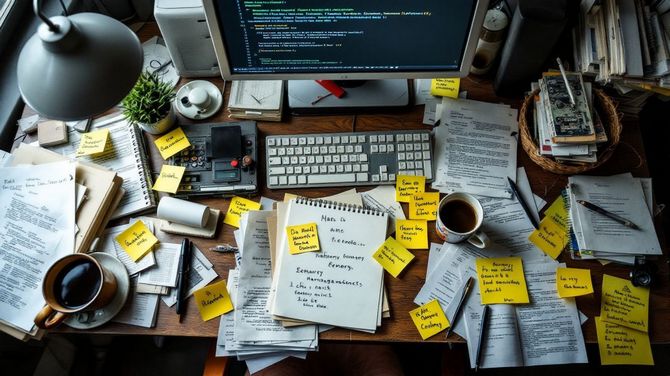
Managing memory in C and C++ can be tricky. You might face crashes or slow programs because of bad memory usage. Good news – mastering advanced techniques can fix these problems. One cool fact is that modern C++ has tools to make managing memory easier and your programs faster. This blog will cover those new tricks, from dynamic allocation to smart pointers. Get ready to boost your code with our tips! Keep reading to learn how. Dynamic Memory Allocation in C++ In C++, we use dynamic memory to make programs more flexible. We can create variables while the program is running and remove them when we don’t need them anymore. This way, your computer doesn’t run out of space quickly. To do this, C++ has tools like “new” for making things and “delete” for cleaning up. It’s like having a magic wand that lets you control exactly how much memory your software uses. New Operator Usage Managing memory in computer programs is crucial. The New operator in C++ makes this easier. Here’s how: Use the New operator to create space for an object in heap memory. This space holds data later. This operator does more than just allocate space; it also calls the constructor of a class, setting up the object. If there is not enough memory, New throws an exception. This helps prevent your program from crashing. Unlike malloc() in C, you don’t need to say what type of data you are creating space for with New. It figures it out on its own and sizes everything right. You can also use New for creating arrays in heap memory, making it flexible for different needs. Using the New operator helps manage memory better in C++ programs by simplifying creation and setup of objects and handling errors more smoothly. Delete Operator Usage Deleting objects correctly is key to preventing memory leaks in C++. Memory leaks happen when programs don’t free up memory that is no longer needed. Here’s how to use the delete operator right: Use delete to remove a single object created with new. This frees up the space. For an array, use delete[] instead. It clears all items in the array. Pair every new with a delete. If you create with new, always erase with delete. Pay attention to pointers. After deleting, set your pointer to nullptr. This stops wild pointers. Be careful with shared resources. Make sure you only delete what you truly own. Understand ownership rules in your codebase for safe deletes without double freeing or skipping necessary cleans up. Regularly check for memory leaks during testing phases. Learn how smart pointers like std::unique_ptr can manage deletes for you automatically, making manual deletes less needed. Following these steps helps keep your program free from memory leaks and errors related to incorrect deletion of dynamically allocated memory. Memory Management in C In C, managing memory is like handling raw ingredients in a kitchen. You use tools like malloc to measure out exactly how much space you need. Then, when you’re done, you clean up with free to make sure there’s no waste left behind. Malloc Function Utilizing Malloc in C is an essential component of manual memory control. It facilitates securing a certain quantity of computer memory for your application. Malloc is an abbreviation for memory allocation. This function requests memory of a particular size that you define. You must specify the quantity of memory needed, quantified in bytes. The sizeof operator, combined with data types or structs, is typically used to determine the size. If sufficient space is accessible, Malloc allocates a pointer initiating that segment. This pointer enables your application to identify the starting point of its allocated memory. If Malloc fails to locate sufficient free space, it generates a null pointer. A null pointer indicates that your memory request was unsuccessful – there wasn’t sufficient free memory. It is important to verify if the pointer isn’t null before utilizing the memory to avoid errors. The type of pointer generated by Malloc is void*. Hence, you must change it to the correct pointer type you’re dealing with. This type conversion is performed with typecasting in C. For instance, if an array of integers is needed, you cast it like so: (int*). It’s crucial to release this space post usage – that’s when the free function becomes useful. Utilizing Malloc and manually controlling memory can initially seem challenging, but mastering it leads to superior control over how your C programs operate and utilize resources. Free Function Releasing memory is essential in C programming. The free function allows us to manage this by eliminating space that is no longer required. Implement the free function post malloc: It’s essential to invoke free() corresponding to every memory segment acquired with malloc(). This serves to avoid memory leaks. Post-free, pointer becomes null: On utilizing free(), your pointer variable doesn’t retain the memory location anymore. It’s recommended to assign your pointer to NULL post-freeing it to prevent inadvertent usage. Inappropriate use leads to errors: Attempting to free an area not allocated with malloc or already freed can lead to your program crashing or behaving unpredictably. Double freeing leads to issues: Freeing a pointer variable twice results in undefined behavior, frequently leading to difficult-to-trace errors. Memory leaks occur in absence of free: Failing to use free() results in your program retaining memory even when it’s unnecessary, potentially causing system slowdowns or crashes over time. Dynamic arrays also require freeing: On dynamically creating an array using malloc, ensure to release it with free() once done to maintain clean and available memory. Free is compatible with calloc and realloc too: Similar to malloc, if you’ve implemented calloc or realloc, make sure to utilize free() for clean up. Pre-freeing inspection: It’s wise to check if your pointer is not NULL pre-invoking free(). This prevents attempts to free something that’s not allocated, potentially causing issues. Steer clear of dangling pointers: Post-freeing memory, if any other pointers were indicating that
C++ vs C: Key Differences Every Programmer Should Know

Choosing between C and C++ can be tricky for programmers. Each language serves its purpose but picking the right one matters. Did you know? Bjarne Stroustrup developed C++ to add object-oriented features to the C language, making it more powerful for certain tasks. This article will show the main differences between these languages. It will help you decide which to use for your projects. Keep reading, and find out which is best for you! Core Language Structure C is a basic programming language that focuses on procedures. It lets programmers tell computers what to do step by step. C++ builds on C, adding new features like classes, which let programmers group data and functions together in a more organized way. This makes coding complex programs easier and more efficient. Definition and Purpose of C Dennis Ritchie created C in 1972 for Unix programs. It’s a procedural language. This means it follows steps, like a recipe. It’s perfect for small projects because it’s fast and does not need much computer power. People use C to make parts of an operating system or tools that talk directly to the hardware. C is also like a portable assembly language. This is handy because you can move your C code from one type of computer to another without changing much. Its simplicity makes it great for things like embedded systems—think of smart appliances or car computers. With C, programmers get close to the machine, managing memory with tools like malloc() and free(). They can control exactly how their program acts on different devices. Definition and Purpose of C++ C++ was made by Bjarne Stroustrup back in 1979 at Bell Labs. This language is all about doing more than one thing. It lets you work with classes, templates, and objects which are like boxes that keep data safe. C++ also handles data in many smart ways, letting programs run fast and smooth. This makes it great for games, servers, and networks where speed matters a lot. Since C++ is a superset of C, it works with everything from C but adds its own strict rules to make sure code is clean and less prone to errors. It uses things like constructors—special codes that create objects—and virtual functions, allowing new features without breaking the old ones. So, if you’re building something big or need top performance, C++ might be what you’re looking for. Programming Paradigms In programming, the way you set up your code matters a lot. C uses a step-by-step method, while C++ mixes in using objects and more complex ways to organize code. Procedural Programming in C C uses procedural programming. This style focuses on steps to solve a task, like following a recipe. Programs in C break down tasks into small functions and procedures. These parts then work together to complete the job. Think of it as organizing your chores into a list and tackling them one by one. Procedural programming in C is great for low-level tasks. It’s because C gives programmers close control over how the computer works with data and memory. You can say it’s like being able to manage every detail of organizing an event, from setting up chairs to arranging the food table, ensuring everything runs smoothly without any hiccups. Object-Oriented and Generic Programming in C++ C++ brings object-oriented programming (OOP) to the table. This means you can create classes and objects. These are big deals. They help programmers organize code better and reuse it more easily. For example, if you’re making a video game, you can have a class for characters. Each character might have different abilities or scores, but they share common traits. Then there’s generic programming with templates in C++. This lets you write flexible functions and classes that work with any data type. Before this, in languages like C, you’d need different functions for each data type or do tricky things with pointers. With C++11, things got even cooler because it added native multithreading support. This means programs can run faster by doing multiple things at once, especially on modern computers that have more than one core. Key Differences C++ and C exhibit significant contrasts vital to developers. These differences revolve around memory management, interaction with data types, and error handling techniques. As an illustration, C employs a more manual method for memory using functions such as malloc and free. Conversely, C++ provides smart pointers in its Standard Template Library that aid in memory management automatically. Also, while C adheres to the fundamentals of variable declaration, C++ allows for intricate data types via classes. Data security emerges as another sector where these codes diverge. In C++, it’s possible to conceal information within a class using private and protected access modifiers, a feature not available in C. This technique of bundling data and functions into a single unit is termed encapsulation. From a performance standpoint, these two also vary, particularly during compilation and runtime due to their language intricacies. And how about when errors occur? Indeed, C depends on return values or alters global variables to signal issues. Concurrently, C++ initiates exceptions which can unwind the call stack until intercepted by a suitable handler. Data Types and Variable Declaration C and C++ share many things, but they handle data types and variable declaration differently. C is simpler. It uses basic data types like int for whole numbers, char for characters, and float for numbers with decimals. You can also make arrays and pointers in C. But, you cannot create your own data types. C++ goes further. It lets you make your own data types with structures, classes, unions, and enumerations. This means you can design custom types that fit exactly what you need for your project. Plus, C++ has strong typing and special classes to manage memory for strings and arrays (like vector). These features are not in C at all. So when you declare variables or choose a type of information to work with


