How A DCA Can Open Doors To Various IT Careers

Are you wondering how to start a career in the IT field? A Diploma in Computer Applications might be your answer. This program equips you with essential computer skills needed for various IT jobs. In this article, we’ll explore how DCA can open doors to exciting careers in software development, web design, and more. Curious? Keep reading! Understanding a Diploma in Computer Applications (DCA) A DCA teaches you how to use computers and applications effectively. You learn practical skills that are useful in many tech jobs. Overview of the DCA Curriculum The DCA curriculum covers vital computer skills. Students learn software basics, coding, and data management. Courses include MS Office, HTML, C programming, and database handling. These classes help students prepare for IT jobs. In addition to technical skills, the DCA program teaches problem-solving and teamwork. Students work on projects that mimic real-world scenarios. This hands-on experience is valuable in both private and government sectors. Key Skills Acquired Students gain many key skills from a Diploma in Computer Applications (DCA). They learn software development, web design, and database management. These skills are useful for various jobs in the IT world. Network administration is another vital skill acquired. Students can manage networks and ensure their smooth operation. With these abilities, they can work in both government and private sectors. DCA prepares students for a bright career in IT. Career Paths Unlocked by a DCA A DCA opens up various IT career opportunities. With this diploma, students can explore diverse and exciting roles in technology. Software Development Software development is an exciting career path. With a DCA, you get the skills needed for this job. It teaches programming languages like Java and Python. Many companies look for these skills in new hires. This job can be found in both government and private sectors. Jobs are available with good salaries and chances for growth. You can work on creating apps, websites, or even video games. Web Design and Development Web design and development is a great career for DCA graduates. You will learn skills like HTML, CSS, and JavaScript. These are used to build websites. Many companies need web designers and developers. There are many job opportunities in this field. Both government and private sectors hire web developers. With a DCA, you can work as a junior web developer or designer. This role pays well and has room for growth. Plus, the demand for these jobs keeps increasing each year! Database Management Database management is a crucial skill in IT. With DCA, students learn how to handle and organize data efficiently. Jobs in database management are available in both government and private sectors. Skills learned include creating databases, managing data, and ensuring data safety. These skills make graduates valuable assets to any company or organization looking to maintain their information systems securely and effectively. Demand for these roles is high, offering many career opportunities with good salaries. Network Administration Network administrators manage and maintain networks. They ensure systems run smoothly and fix problems quickly. A DCA helps students learn these skills, making them valuable in the IT field. Graduates can work in both private and government sectors. Network administration jobs are often high-paying with potential for growth. This makes it an exciting career path for DCA students. Enhancing Career Prospects with a DCA A DCA can boost your job chances by providing more skills and knowledge… Read on to explore how! Certifications and Further Education Getting a DCA can help you get better jobs in IT. But, adding certifications and more education makes your chances even higher. Certifications CompTIA A+: This proves you have skills in hardware and software. Microsoft Office Specialist: Shows you are good with Microsoft tools. Cisco Certified Network Associate (CCNA): Prepares you for network jobs. Advanced Diplomas PGDCA: Post Graduate Diploma in Computer Applications; adds to your DCA skills. ADIT: Advanced Diploma in Information Technology; focuses on deeper IT knowledge. Bachelor’s Degree Many start with a DCA and then go for a Bachelor’s degree. Specialized Courses Look into courses like cybersecurity or data science. Professional Development Attend workshops and seminars to keep up with new tech. Online Courses Websites like Coursera or Udemy offer many useful courses. Industry Certifications Consider getting certified by big companies like Google or Amazon. Join Communities Be part of online forums or local groups to learn from others. By earning more certificates and learning more, you will have better job chances in both government and private sectors. Networking and Professional Development Networking and professional development are crucial for a successful IT career. A DCA can help you in many ways to grow your network and improve your skills. Join Professional Groups Find groups related to IT on social media. Attend local meetups or online forums. Connect with people who have similar interests. Attend Workshops and Seminars Many organizations host events for IT professionals. Learn about the latest trends in the field. Meet experts and ask questions. Get Certifications Consider extra certifications like CompTIA or CCNA. These can add value to your resume. Show employers your dedication to continuous learning. Participate in Hackathons Hackathons are great for practical experience. Work on real projects with a team. Network with other participants and judges. Follow Industry Leaders on Social Media Stay updated by following leaders in IT on platforms like LinkedIn or Twitter. Engage with their posts by commenting or sharing insights. Read IT Blogs and Publications Keep up-to-date with industry news from credible sources. Read about new technologies, tools, and best practices. Volunteer for Tech Projects Volunteer work helps build experience without needing formal employment. It can also expand your personal network within the industry. Enroll in Further Education Look into higher studies, like a bachelor’s degree in Computer Science or a specialized master’s program Online courses from platforms such as Coursera, edX, or Udacity also help Attend
Top Skills Employers Seek In Computer Science Graduates

Are you a computer science student wondering what skills employers value most? Employers seek specific abilities that set graduates apart. Computer Science Graduates Skills like programming and problem-solving top the list. This blog will guide you on acquiring these essential skills to boost your career prospects. Keep reading! Essential Technical Skills for Computer Science Graduates Employers want students with strong technical skills. These core abilities help tackle various tech challenges. Programming Languages Learning programming languages is key for computer science students. Employers seek graduates who know popular languages like Python, Java, and C++. These languages help build software, websites, and apps. Python is great for data analysis and machine learning; Java works well for large systems; C++ is used in game development. Understanding multiple programming languages can make a resume stand out. Knowing different ones shows flexibility. It helps when working on varied projects or with diverse teams. Strong coding skills lead to better job opportunities. Data Structures and Algorithms Data structures and algorithms are key skills for computer science graduates. They help you write efficient programs. Employers want grads who understand how to store and manage data well. Common data structures include arrays, linked lists, and trees. Algorithms solve problems by giving step-by-step instructions. Sorting or searching data quickly is an example of this skill in action. Proving your knowledge in these areas can make you stand out to employers. Database Management Database management is a key skill for computer science graduates. Employers need staff who can handle big data efficiently. Understanding database systems, like MySQL or Oracle, helps in many jobs. Graduates with this skill can manage and organize data well. Skills in database management include creating, updating, and querying databases. These skills are crucial for roles that deal with large amounts of information daily. Knowing SQL (Structured Query Language) is very important too. It allows you to interact directly with the database to fetch needed data quickly. Software Development Lifecycle Software Development Lifecycle (SDLC) is the process for building software. Steps in SDLC include planning, designing, coding, testing, and maintaining. This cycle helps create high-quality software that meets user needs. Employers seek graduates with skills in this area. Knowing how to test programs and find areas needing improvement is key. Understanding each step of the SDLC can make you a better developer. Cloud Computing Cloud computing is changing how companies use technology. It lets businesses store and manage data online instead of on local servers. Skills in cloud computing are in high demand today. Knowing cloud platforms like AWS, Google Cloud, and Azure can boost your resume. Employers look for graduates who can work with these tools to save costs and improve performance. Basic knowledge of security, programming, and DevOps also helps when dealing with cloud systems. Key Soft Skills in Demand Soft skills can set you apart in job searches. Learn which ones employers value the most and why they matter. Communication Employers seek good communication skills. Explain complex ideas simply and clearly. Use plain language, not technical jargon. Talk well with team members. Listen to others and take feedback well. Clear email writing is key too. This helps when sharing project updates or asking for help. Good communication makes teamwork easier and more successful. Problem-Solving Problem-solving is a key skill for computer science graduates. Employers want staff who can find and fix problems quickly. Strong problem-solving skills help in debugging code and tackling complex issues. Critical thinking aids in this process. Analyzing data, creating algorithms, and optimizing performance rely on it. Employers value these abilities highly. They show you can handle tough challenges at work. Critical Thinking Critical thinking lets you make smart choices. Employers love this skill in computer science grads. It helps you spot problems and come up with solutions quickly. You can look at data, ask questions, and find the best answers. This skill is tied to problem-solving. Both need careful thought and a sharp mind. For instance, if you’re coding a new app, critical thinking helps you catch bugs early on. This saves time and improves your work quality. Teamwork Teamwork is key for computer science graduates. Employers want candidates who can work well with others. You will often be part of a team, sharing tasks and ideas. Good teamwork helps projects run smoothly and finish on time. Strong communication skills make teamwork easier. You need to explain your thoughts clearly to your team members. Problem-solving becomes more effective when everyone pitches in their ideas. This collaboration leads to better results and innovative solutions. Emerging Skills in Computer Science Emerging Skills in Computer Science: Staying current with new skills like AI and cybersecurity is crucial. Artificial Intelligence and Machine Learning AI and machine learning are big trends in tech. Employers find these skills very important. Students with knowledge in AI can help create smart programs that learn and improve over time. Learning machines can assist companies by finding patterns in large amounts of data. For a computer science student, understanding AI and machine learning is key. Think about tools like Python libraries: TensorFlow, PyTorch, or Scikit-learn. These tools make it easier to build models and understand complex systems. Knowing how to apply these skills will set you apart from other job seekers. Cybersecurity Fundamentals Cybersecurity is about keeping data and systems safe. Companies need experts to protect against hacking and data theft. Cyber threats are rising, so this skill is in high demand. Computer science students should know the basics of encryption, firewalls, and network security. These skills help companies stay secure. Many employers look for candidates with cybersecurity knowledge on their resumes. Internet of Things (IoT) IoT links everyday devices to the internet. It includes smart homes, smart watches, and connected cars. Employers seek graduates who can work with these systems. Skills in IoT are crucial. You may need to know programming languages like Python or C++. Understanding hardware is also key. Stay updated
Working with Databases in Visual Basic: A Step-by-Step Guide
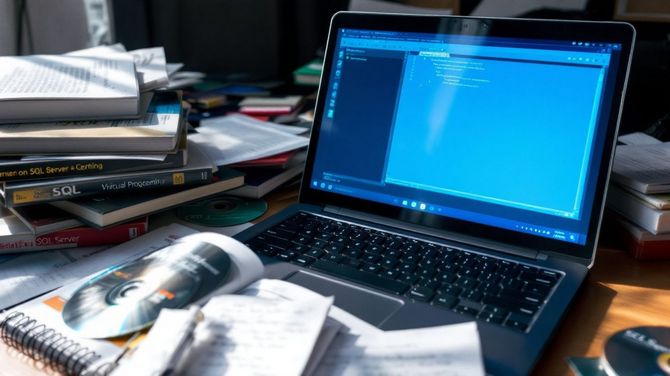
Are you trying to make your computer programs smarter by handling lots of data? You might find it hard at first. Working with databases can seem like a big task if you’re new to Visual Basic or SQL Server. But, here’s a fact: using Microsoft Visual Studio and SQL Server together makes this much easier. Our blog will guide you step-by-step on how to work with databases in Visual Basic. We’ll show you how to set things up, create and manage databases, and even do more advanced stuff. Ready to learn? Start reading now! Setting Up Your Development Environment First, get Visual Studio and SQL Server on your computer. This step makes sure you can start working with databases right away in Visual Basic. Install Visual Studio and SQL Server To work with databases in Visual Basic, you need to set up your tools first. This means installing Microsoft SQL Server and Visual Studio on your computer. Go to the official website of Visual Studio. Look for the Community Edition. It’s free and good for beginners. Click on the download button for the Community Edition. After downloading, open the installer on your computer. Choose “.NET Desktop Development” and “Data Storage and Processing” during installation. These options will let you work with databases. Wait for the installation to finish. Now, go to Microsoft SQL Server’s page. Download SQL Server Express LocalDB. It’s a lighter version perfect for desktop applications. Run the SQL Server installer you downloaded. Follow the steps in the installer carefully to set up SQL Server on your machine. With these steps, you have Visual Studio and SQL Server ready on your computer. You can now start creating, managing, and accessing databases in your Visual Basic projects. Configure SQL Server with Visual Basic To use SQL Server with Visual Basic, there are a few steps you need to follow. This helps in managing databases and running structured query language commands. Here’s how you do it: Make sure the SQL Server service is on through the SQL Server Service Manager. This ensures your database server is ready to connect. Set your SERVER property to your computer’s name. Your computer acts as the host for the database service. Adjust the SERVICES property to MS SQL Server. This tells Visual Basic where to find the database services it needs. Check you have Windows Integrated Security access. This keeps your database secure by using your Windows login details. In Visual Studio, use the Server Explorer to connect to your SQL Server instance. It lets you see all available databases and servers. Use a connection string in your Visual Basic source code. This string has all the details needed to connect to the database—like server name, database name, user ID, and password. Open and close connections with Sql Connection objects in your code whenever you access the database. To run commands or queries, utilize Sql Command objects within Visual Basic. By following these steps, you set up a bridge between Visual Basic and SQL Server, enabling smooth data operations and management within your applications. Creating and Managing Databases Making and keeping up with databases in Visual Basic is a handy skill. You’ll get to work with local database files and set up tables and links between them using tools like Table Designer. Create a local database file in Visual Studio Creating a local database file in Visual Studio is easy. You will store your data, like customer info or sales records, in this database. Here’s how you do it: Open Visual Studio on your computer. Go to “File,” then click on “New” and choose “Project.” Select “Windows Forms App” as your project type. Give your project a name and click “OK.” In the Solution Explorer, right-click on your project’s name. Choose “Add” and then select “New Item.” Click on “Data” from the options listed. Choose “Service-based Database” and give it a name. Click “Add.” Visual Studio creates a database file with an “.mdf” extension, like Sample Database.mdf. Now, open the Server Explorer. You will see the newly created database under “Data Connections.” Right-click on the database file in Server Explorer. Select “Open Table Definition.” Here, you can design your tables and set up relationships between them. Use this file to save passwords, user info, or anything else important for your apps like books tracking system or home inventory system data. This way, you keep all details safe in one place on your machine. Use Table Designer to design tables and relationships Designing tables and relationships with Table Designer in Visual Basic optimizes your database operations, by providing a coherent data structure. Here are the steps: Initiate a new project in Visual Studio by selecting a Windows Forms App. Incorporate a local database file from “Project” then “Add New Item.” Choose “Service-based Database,” your data repository. Fabricate a new table using Table Designer. Do this by selecting your database in “Server Explorer,” then opting for “Add New Table.” Construct the initial Customers table with columns for CustomerID, CompanyName, ContactName, and Phone. Designate CustomerID as the primary key, assigning a unique ID for each customer. Assign this table the name CREATE TABLE [dbo].[Customers] in SQL language, instructing the computer to build the table. Subsequently, construct an Orders table with columns for OrderID, CustomerID, OrderDate, and OrderQuantity. Designate OrderID as the primary key, providing every order with a unique ID. Connect the tables. The Orders table should recognize which customer placed each order. Utilize CustomerID from Customers as a foreign key in Orders, linking orders to their respective customers. Assign the name CREATE TABLE [dbo].[Orders] to the Orders table finalizing the process of formulating your two core tables. Following these instructions establishes a simple yet effective system within Visual Basic for administering customers and their corresponding orders via SQL Server databases using Visual Studio’s utilities such as Table Designer for neatly arranging your data within tables and logically connecting them through relationships like primary and foreign keys between Customers



